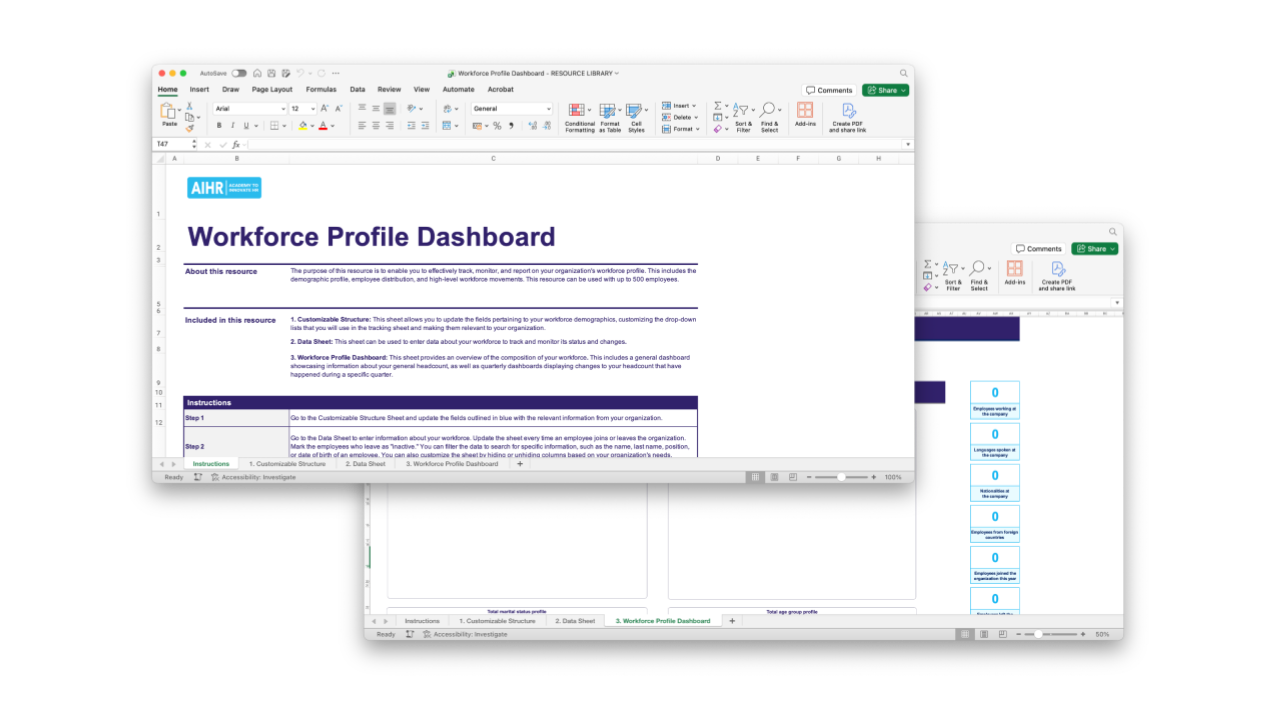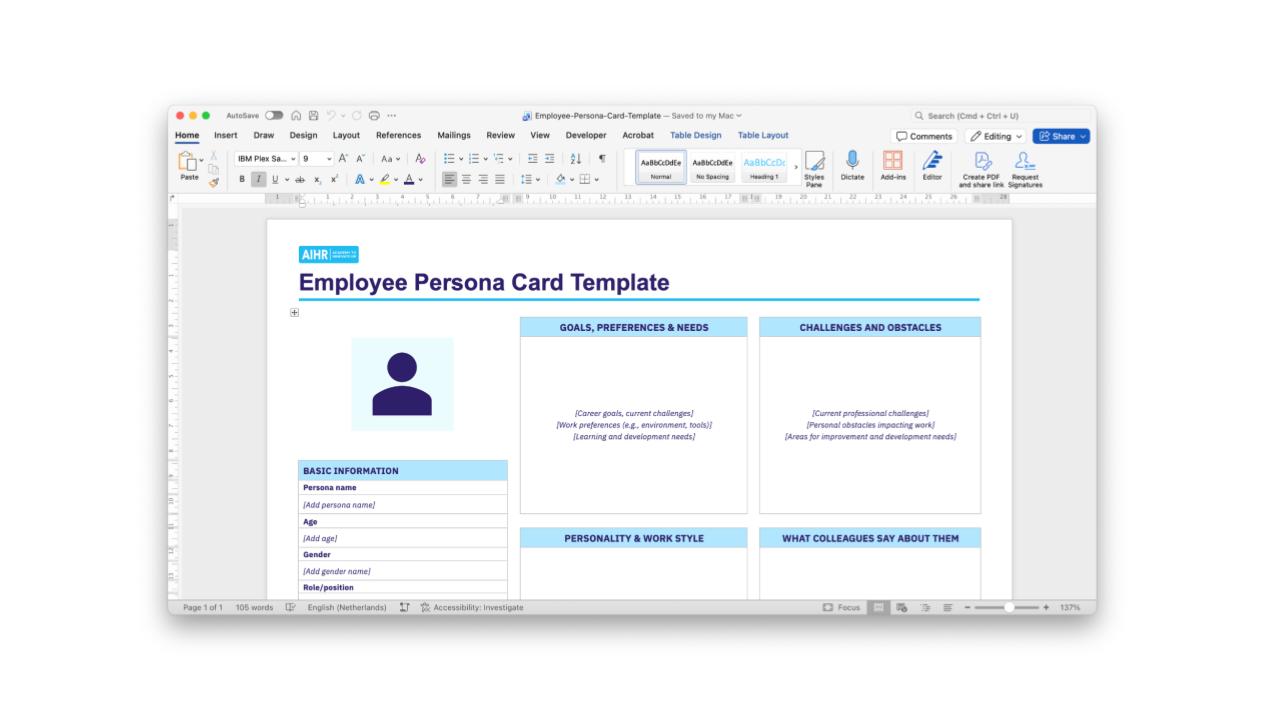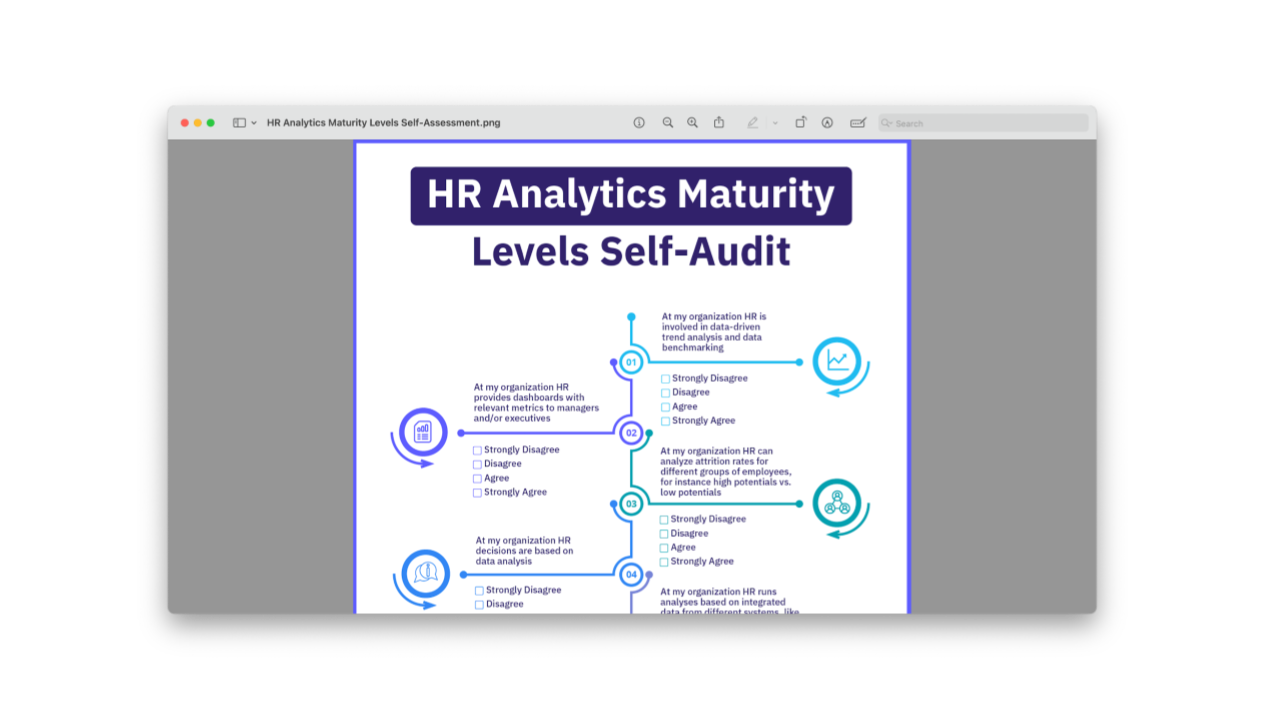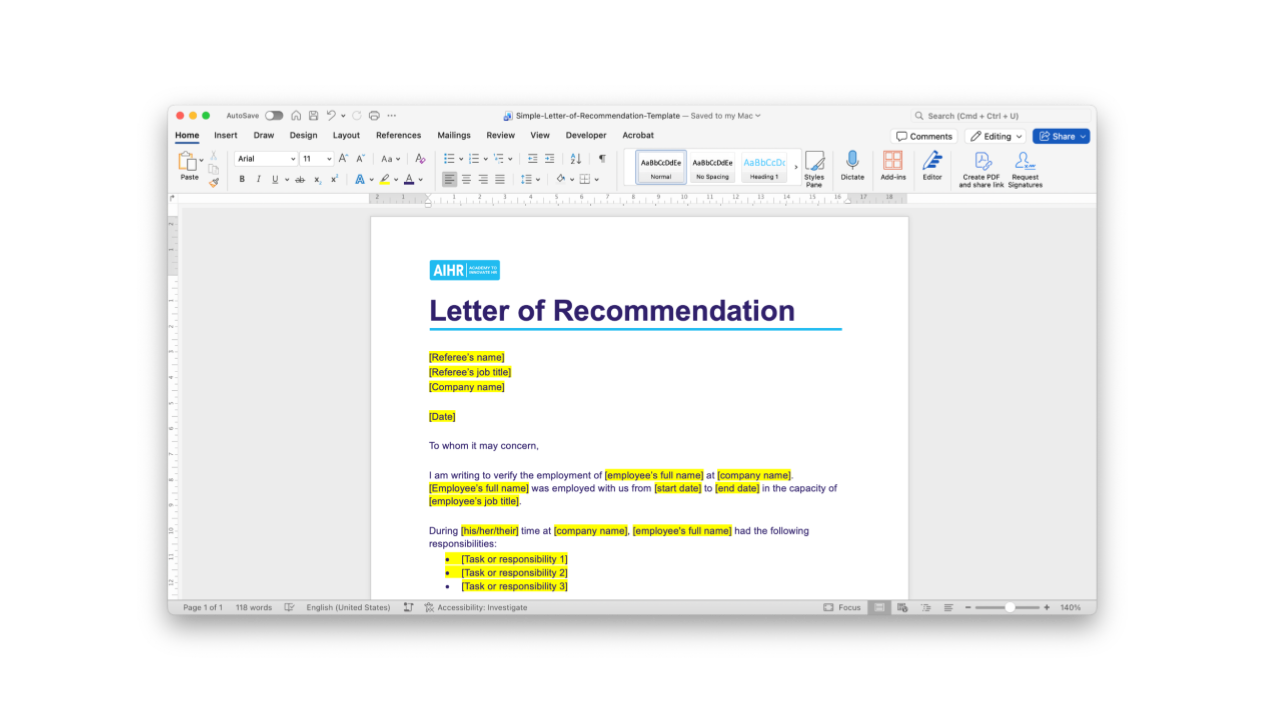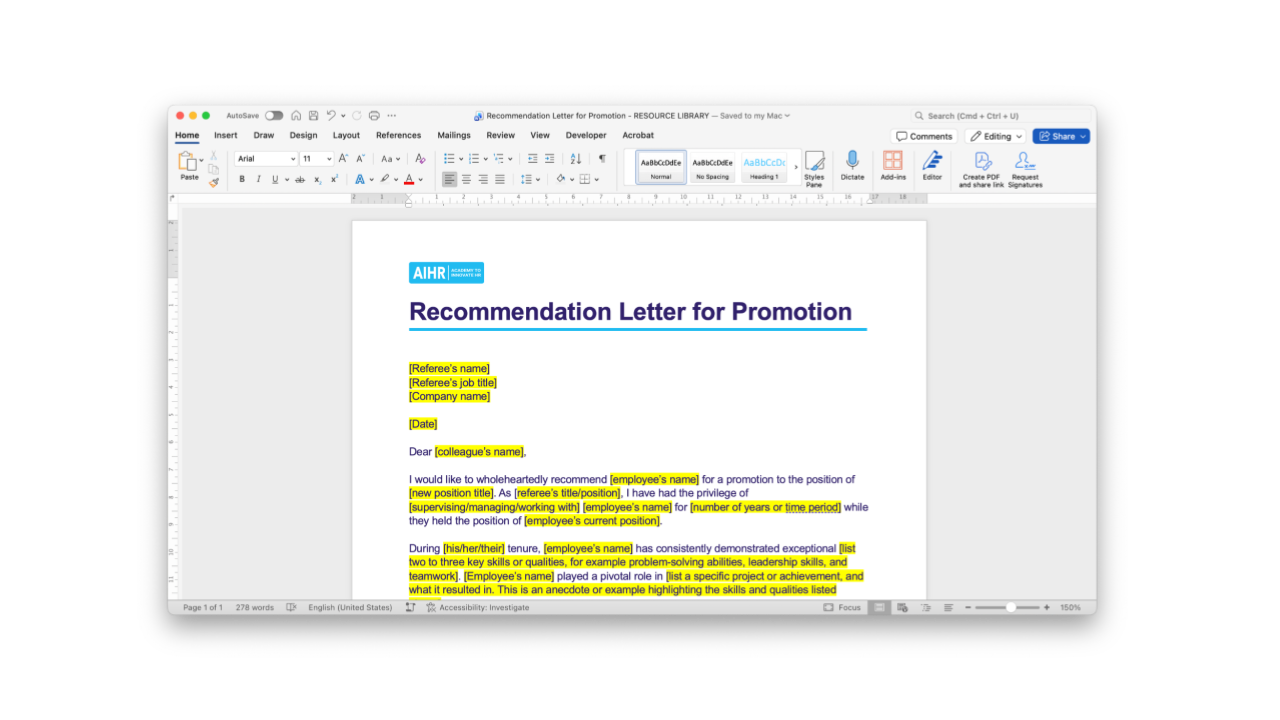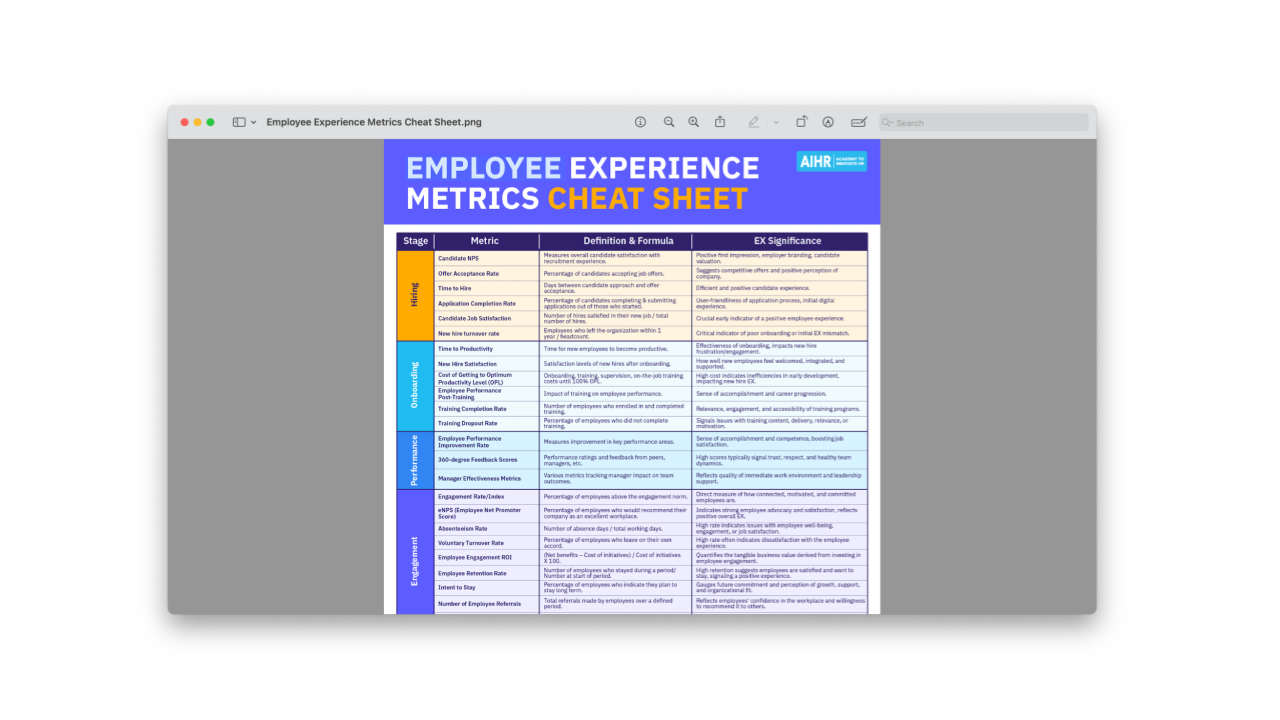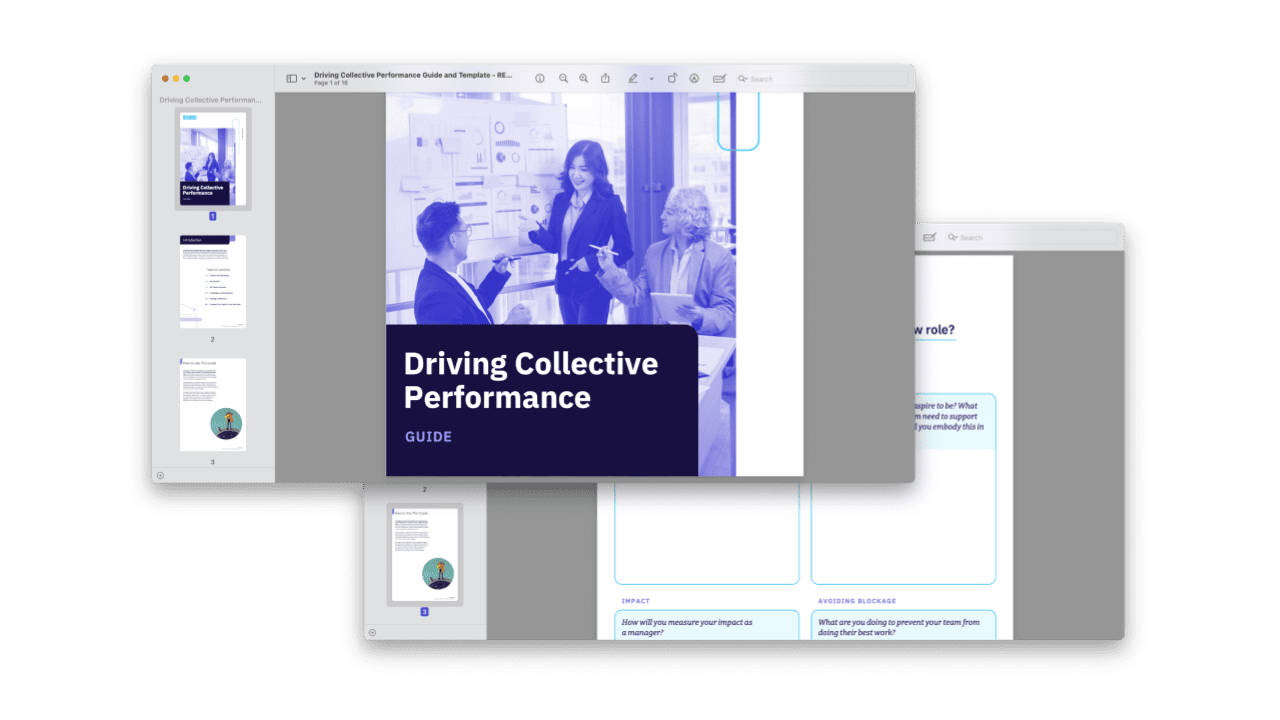This resource is an Excel-based template designed to effectively track, monitor, and report on an organization’s workforce profile, including key demographic data, employee distribution, and high-level movement (joiners/leavers) across quarterly periods.
Included in this resource:
- Customizable structure sheet: Used to update and customize the drop-down options for demographic fields to ensure relevance to the organization.
- Data sheet: Used for entering, updating, and tracking detailed employee information, including status (Active/Inactive), for all workforce members.
- Workforce profile dashboard: Provides a visual overview of the workforce composition, general headcount, and quarterly dashboards showing changes and employee movements.